|
In Pega 7.2 and Pega Express, enhancements to the Direct Capture of Objectives (DCO) simplify creating and reusing specifications and documenting applications, application profiles, and specifications. Create specifications in Case Designer In both Pega 7.2 and Pega Express, you can now create and associate specifications with steps and user forms while you are configuring a case in Case Designer. Keeping this information current helps to manage the expectations of stakeholders, minimizes unnecessary work as goals change, and helps to reduce scope and feature creep. Document your application In Pega 7.2, the user interface for generating application documents, application profile documents, and specification documents has been redesigned. The new Document Application tool replaces the Application Document wizard and provides a streamlined landing page for all document types, including custom templates. After selecting a document type, you can configure the document by using just one or two screens, depending on whether screen captures are required. In addition, in Pega Express you can now generate an application profile document to share information about your project with stakeholders.
 Successful software implementations use methodologies and tools that enable an organization to build and implement change quickly, manage and monitor the process and progress from start to finish, and demonstrate measurable success. The methodology and tools are collaborative and flexible in design and functionality to maximize productivity and achieve the targeted return on investment, on time, to recognize the business value sooner. Pegasystems' SmartBPM and Pega Scrum methodologies align the implementation with your corporate goals and practices and support consensus on the definition of project phases, deliverables, cost control and governance. Resources and stakeholders always have a clear view of what is being implemented and their role in its development. Upgrading to the Pega 7 Platform adds a unique set of capabilities that make your organization more agile and future-ready. You can provide end-to-end customer experiences by integrating, automating, and improving complex front and back office business operations in a much faster and scalable way. Superior customer engagement is the result of applications that leverage big data, historical data, and event streams; adapt to the business context in which they operate; provide elegant and intuitive user interface across all channels; support dynamic case management capabilities; and enable better business-IT collaboration. Highlights of the Pega 7 Platform The new Pega 7 Platform offers features that can engage your application users on various levels. Experience the following advantages when you upgrade to the latest version:
World of possibilities Many existing Pega 7 Platform applications were created when smart mobile devices and social computing did not yet exist or were in their infancy. Today, these technologies and the data that they produce create opportunities to enhance the value of these Pega 7 Platform applications. The Pega 7 Platform offers its customers a broad range of new and improved features that enhance the capabilities of deployed systems, reduce the ongoing cost of operations, and reduce the time to deploy new projects. Engage more users through more channels The rapid proliferation of mobile devices and social channels creates opportunities for companies to better serve customers and empower employees wherever they go. More and more, consumers take mobile access as a given. And with social networking technology, they are empowered to complain publicly if they do not get what they want. This empowered customer is changing the marketing and service landscape for all consumer-facing organizations. Even the world’s top brands have been challenged to keep up with the fast pace of change. More than one billion customers engage with the Global 500 on social media, but Maritz Research shows that 70 percent of customer queries and complaints through this channel go unanswered. Serving users on mobile devices compounds this challenge. Current industry practice is to build seven versions on a minimum of five platforms, such as for example, a Web App, Mobile Web App, iPad App, iPhone App, Android App, BlackBerry App, and Windows Phone App. These channel-specific applications limit reuse and create a fragmented experience for customers and users. They also make it hard for your organization to interact with customers to understand their needs and solve their problems. Recognizing these challenges, the Pega 7 Platform introduced Omni-Channel UX to open applications to mobile and social channels. The Omni-Channel UX “design-once, access anywhere” user experience delivers consistent, attractive, and intuitive user experiences across all types of devices. Design-once, access anywhere, the Pega 7 Platform Omni-Channel UX reduces the cost of mobile and social application development In the Pega 7 Platform, you create your UI design once, deploy on any device, in any locale, in any browser. No coding is required: the Pega 7 Platform automatically generates the details—the semantics specific to browser and device environments, such as mouse-oriented or touch-oriented features that are automatically selected depending on the device. This means that you and your customers can get projects done faster, at lower cost, and with greater agility to respond to changes in the future, including the addition of new interfaces and channels. The Pega 7 Platform supports three types of mobile experiences—Mobile Web, Pega Mobile Client, and Pega Mobile Mashup within the Pega 7 Platform.
Enable social collaboration in the workplace Half of all information workers today use social collaboration tools to share documents. They also use these tools to communicate with customers and find experts or information inside their companies. It makes sense, because they use these incredibly intuitive tools in their personal lives. It is natural then that your employees use these tools as well to help get their work done in the office. The problem is that this type of collaboration goes on without the security, control, or auditing of managed business processes. You cannot simply stop people from using social tools. But, social tools—disconnected from the work being managed—cannot be trusted to get the job done. And, social collaboration with customers cannot be audited later to examine what happened if something goes wrong. Pega Pulse is a social collaboration tool that integrates the online conversations of employees, partners, and customers into the work being done. Fully integrated in the Pega 7 Platform environment, Pega Pulse gives users the tools to chat easily with colleagues. In addition, users can advance a process or resolve a case directly from their conversation feeds, and even incorporate conversations from external social media networks. And, because they are doing this in the context of a Pega 7 Platform application, all their discussions become part of the case history so that everything is in one place for later review or audit. Provide secure, interactive online supportA key part of servicing customer requests over the web is guiding customers to the products that they need or assisting them with submitting information online. Web page co-browsing is an excellent way to provide this level of service, but the proliferation of devices, form-factors, and browsers appear to be daunting hurdles to overcome. Pega Co-Browse provides a way to offer live, interactive, and secure support on your website without stumbling on any of these hurdles. Pega Co-Browse supports both desktop and mobile devices—regardless of form-factor—without the customer needing to download any software. With Pega Co-Browse, your customer service representatives can provide the guided assistance your customers need in a highly secure way because Pega Co-Browse prevents even your employees from seeing your customers’ confidential information. Improve the service experience with customer process manager enhancementsIn Customer Process Manager (CPM) 6.3, the Pega 7 Platform introduced end-user experience improvements to help CSRs save steps and operate more efficiently, reducing average handling time and training costs. In addition, CPM 6.3 introduced CPM Composites, an improved screen layout for CSRs that provides pertinent customer information. The Interaction Display Option gives two options for displaying the CSR’s interaction panel. It can be displayed as an overlay or as a modal window. This means that multiple actions can be completed at once. CPM 6.3 also added an Express History feature that can create a tracking note to log an auditable interaction with the customer, such as sharing payment amount due or account balance information. The new Unified CPM Dashboard has a standardized dashboard across CSR and supervisor portals. The dashboard displays distinct graphs based on the user type. The dashboard includes a work-centric view that has improved sorting and filtering of as well as search for work items. Enhance applications with big data analytics that business people can useToday’s big data resources and advanced analytics create tremendous opportunity to more meaningfully engage customers with personalized service and offers that anticipate their needs. However, the fast growth of data and a shortage of data scientists to make sense of big data make it difficult and expensive to harness its power. Simply put, companies struggle because they cannot access the data, they cannot make sense of it, and they cannot use it when they need it most—at the point of customer interaction. According to Forrester, these are the inhibitors to improving sales, customer satisfaction, and retention: The Pega 7 Platform has integrated its powerful predictive and adaptive analytics capabilities directly into Designer Studio. As a result, business people now have the ability to use sophisticated analytics without lengthy training and specialized expertise. Furthermore, these capabilities come with lifecycle governance capabilities that make it easy for business users to set up, create trial simulations, deploy, and roll back changes in a way that is appropriately authorized and controlled. This means that business users can test and deploy strategies without disrupting any ongoing business or IT operations. Gain visibility with federated case managementFederated case management in the Pega 7 Platform provides organizations with a way to manage cases and processes across multiple, independent applications, while preserving their autonomy, governance, and security. For example, customer service organizations can have a complete view into all of a customer’s outstanding issues across multiple Pega 7 Platform applications, gaining complete process visibility and reporting. Customer service representatives answer all of the customer’s questions and provide higher quality service. Deliver new capabilities fasterPegasystems' customers know well the business agility benefits to be gained with the unified Pega 7 Platform in today’s rapidly changing business environment. The Pega 7 Platform further improves business agility by enhancing system development speed and accuracy in the three most critical and generally time-consuming areas: getting the requirements right, getting the user experience right, and getting the data right. Getting the requirements rightAccording to IAG Consulting research, up to 70 percent of IT projects resulted in a marginal outcome or failure. The top reason was that the requirements and results did not mesh. Pegasystems customers know how DCO (Direct Capture of Objectives) helps them avoid failure by directly converting modeled requirements into finished applications without the usual time-consuming and error-prone process of hand coding. The Pega 7 Platform has improved DCO capabilities by making Case Lifecycle Management the design center of the product, and by furnishing visual tools that facilitate the accurate capture, realization, and evolution of the full scope of work. It uses a visual language that everyone—business executives, subject matter experts, and IT practitioners—can readily understand. Case Lifecycle Management gives business users a way to define the steps of how work gets done by defining aspects of the “case,” as a set of workflows that needs to be accomplished and a definition of a desired outcome. A case, for example, defines how a bank’s customer-service operations handle a lost credit card or how a health plan cares for a client with a chronic condition such as diabetes. Case Lifecycle Management provides a way to capture all of the important information about a business process without getting lost or bogged down in the capture of all the details contained in a Business Process Management Notation (BPMN) definition of processes and transactions. Those details are important as well, but they are captured within the context of the high-level case definition, and can be elaborated over time once the high-level case lifecycle is understood. In addition, the Pega 7 Platform Case Lifecycle Management provides the freedom for designers to make changes to the high-level design at any time during the development of a project. Because the high-level design is part of the model, the design and the finished application are always kept in sync. Case stages are captured within the application documentation, which provides a complete view and understanding of case behavior. The inclusion of Case Lifecycle Management in DCO contributes significantly to these gains because it makes it easy to capture and document the case management requirements of an application. Another development in the Pega 7 Platform’s dynamic case management capabilities is the addition of an Ad Hoc Case Dashboard. The Ad Hoc Case Dashboard makes it possible to create a new ad hoc case to flexibly organize and facilitate work that is unplanned and unstructured. It is easy to create an ad hoc case, create a task list (with assignments, status, and deadlines), attach content to the case to keep it organized, and optionally configure the ad hoc case for reuse. Regardless of whether an ad hoc case is created from “My Cases,” Pega Pulse, or a local flow action, they all call the same functions and rules and create the same ad hoc cases. With this new capability, users have a unified way to add new tasks to work already in process, make changes in the way a case is being handled, or even draw new business processes as needed. This speeds up the resolution of work, while reuse allows organizations to quickly promote best practices across the organization. Getting the user experience right A critical component for the successful adoption of an application is getting the user experience right. This requires creating easy-to-use interfaces, incorporating feedback, and revising as needed to ensure users can work efficiently and effectively with minimal training. As noted earlier, in the Pega 7 Platform, you create the UI once and deploy it on any device, in any locale, in any browser—all without coding. For developers, this saves considerable time and effort and it works across all three mobile experiences, Mobile Web, Pega Mobile Client, and Pega Mobile Mashup. How much development time does having all of this functionality in the Pega 7 Platform and accessible through the Designer Studio save organizations? When Cap Gemini performed its productivity study on the Pega 7 Platform mobile development capabilities, it found development was 40 times faster than traditional coding techniques. (The study did not even include the Pega Mobile Client and Mobile Mashup capabilities, because they were not available at the time.) Live UI, another design-time enhancement, allows business stakeholders and developers to collaborate on the user experience interactively from within a running application. With Live UI, the team can adjust layouts (for example, 3-column to 2-column), UI controls (for example, change a link to a button with text), styling (for example, button color), mandatory/non-mandatory field behavior, and field labeling. This enhancement speeds development by allowing adjustment to user screens during DCO sessions for immediate feedback. Built-in governance features control the migration of these changes to production. Getting the data rightA key component of efficient application development is getting the data model right the first time. According to Aberdeen Research, up to 40 percent of the time spent on an IT project is on integration. The Pega 7 Platform introduces Pega Live Data, a data integration and management facility that addresses this issue. Pega Live Data simplifies the use of data in processes in the following ways:
Easier third-party application and service integrationThe Pega 7 Platform's new REST integration wizard saves developers considerable time by providing a tool that automatically integrates a REST service into the Pega 7 Platform data page. Furthermore, after this data page has been created, any subsequent team members working on the application do not need to know the details of how the integration was done.
With the most recent updates to the Pega 7 Platform, Pegasystems has introduced SAML SSO to the product, making it easy to provide full SAML 2.0 Single Sign On regardless of whether the application is on the premises or running in Pega Cloud. This new capability saves the developer the time and effort of writing custom Java code to integrate the Pega 7 Platform with enterprise identity management systems. Product Designer Mike Degatano has assembled a list of guidelines and best practices for developing applications in the Pega 7 Platform. His goal is to help developers create applications that are efficient, sustainable, and guardrail-compliant.
User interface
Instead, use built-in parameters to change the template or behavior for your particular use case.
Data
Examples:
In general
Direct Capture of Objectives (DCO) is the set of tools designed to capture and tie business objectives, project goals, requirements, and use cases to actual implementations.
Rules and tools include:
Business rules whether stated implicitly or explicitly contains all your organization business knowledge. A collection of your organization business policies, constraints, Computations, reasoning capabilities etc. A business rules engine is a software component that allows business rules to be recorded in a non-procedural, non-programming form, and uses advanced software techniques to compute the consequences and results of rules. The PegaRULES component of PegaRULES Process Commander provides a powerful rules engine supporting business process management, and other applications through services. Developed in Java, highly scalable and reliable, PegaRULES supports declarative rules, multithreaded execution and a large number of industry interfacing and standards. The business rules engine can be embedded or called from another system using Service JSR94 rules.
BRE, BAM, Integration Engine, Interfaces for Development and Maintenance.
1) Difference between Pega BPM Suite and other BPM Suites is Business Rules Engine and Business Activity Monitoring (BAM) 2) Many Process Commander applications provide business process management and automation through six functional capabilities, informally known as the Six R's:
Best suited for Workflows kind of software.
BPM is a Management Philosophy. It focuses on Business Processes and Sub-Processes of an Industry with the behavior of Systems and Individuals within it. It models the processes and subprocesses visually and uses advanced Information Technologies to solve the business problems. It strives for better performance, easy to change and quality software.
BPM is about people and the way they work together (their business process) and their performance objectives. |
Categories
All
Archives
October 2020
Categories
All
|
Services |
Courses OfferingPega System Architect ( CSA ) 8.4
Pega Senior System Architect ( CSSA ) 8.4 Pega Lead System Architect ( CLSA ) 8.4 Pega Business Architect ( PCBA / CPBA 8.4 Pega Decision Consultant ( CPDC ) 8.4 Pega Marketing Consultant ( CPMC ) 8.4 Pega Data Scientist ( CPDS ) 8.4 Pega UI Specialist ( PCUIS ) Pega Testing Pega Administation |
CompanySupport |
AddressIndia
Nizampet Rd, Jai Bharat Nagar, Nagarjuna Homes, Kukatpally, Hyderabad, Telangana 500090 USA Greater New York City Area New York -14624 United States |
© Copyright 2011 - 2020. All Rights Reserved.
|
PegaGang all rights reserved. All PegaGang training materials is proprietary content of PegaGang. We Dont Use / Distrubute / provide / Install Pegasystems Materials and Softwares. PegaGang is not an affiliate of Pegasystems. PEGA is a trademark of Pegasystems. Pegasystems is not the publisher of the training material and is not responsible for it in any aspect.

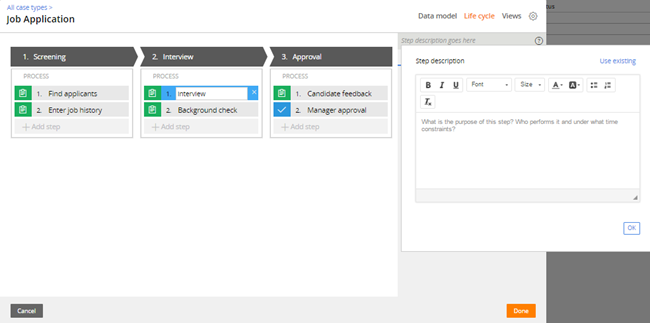
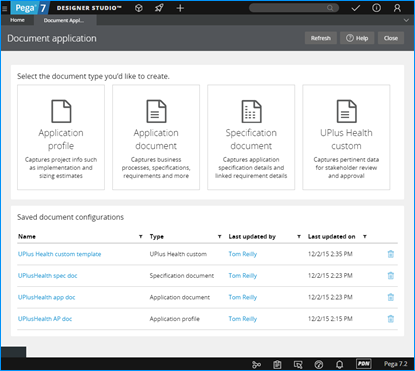
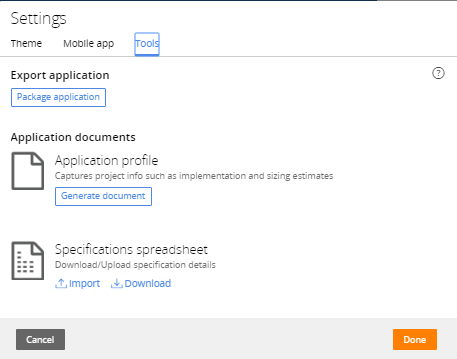
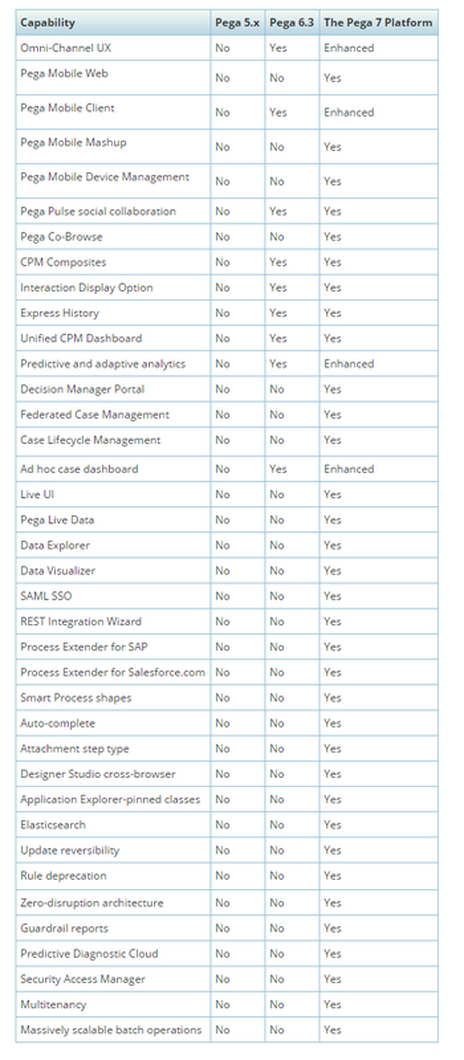
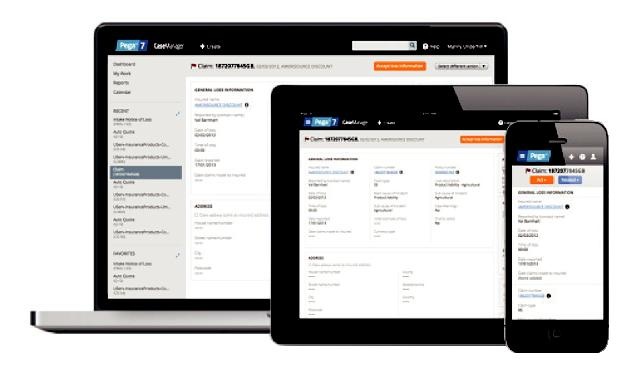

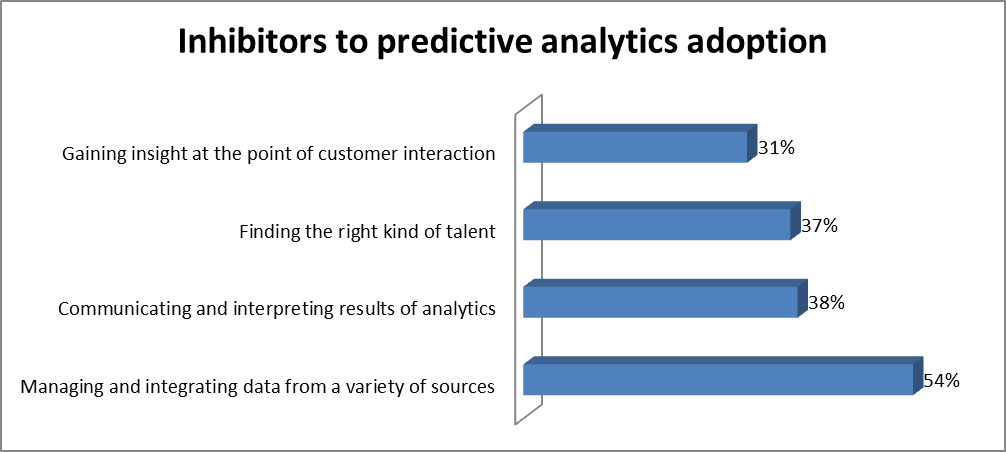
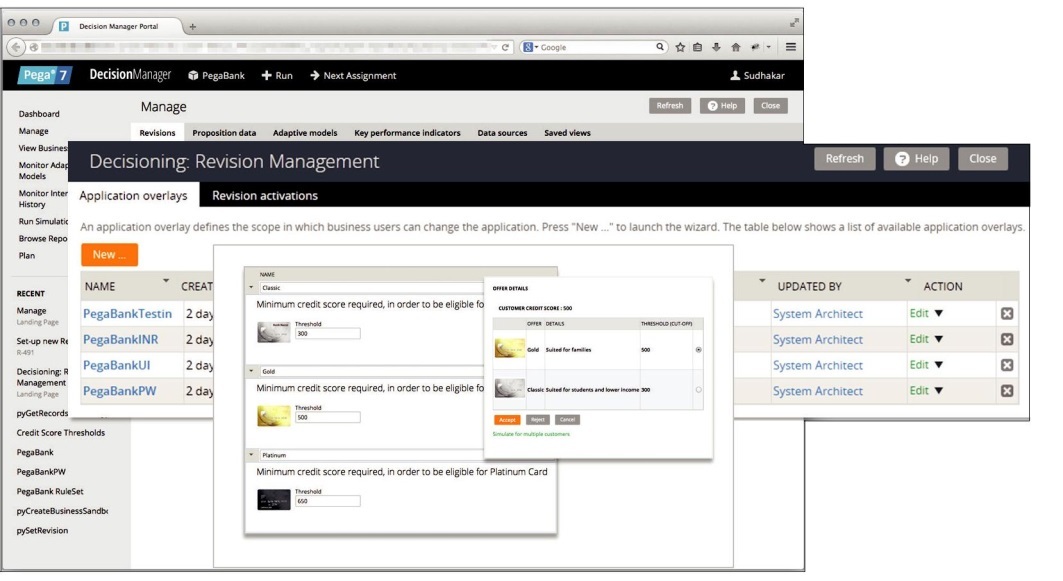
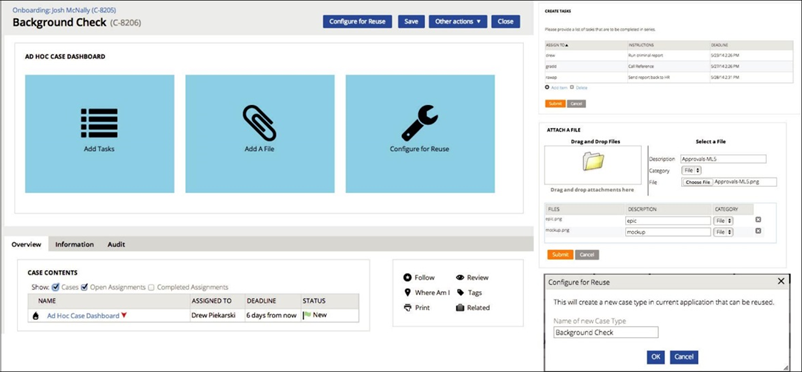
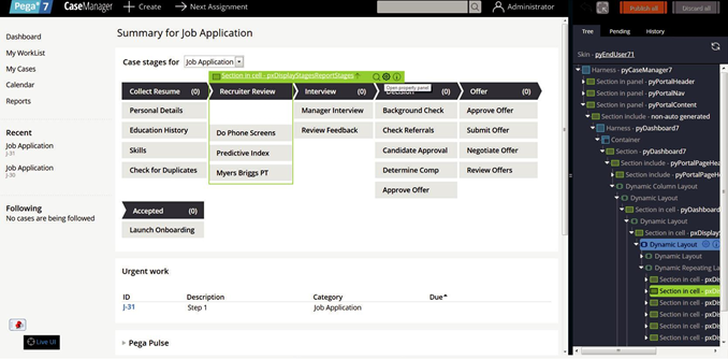
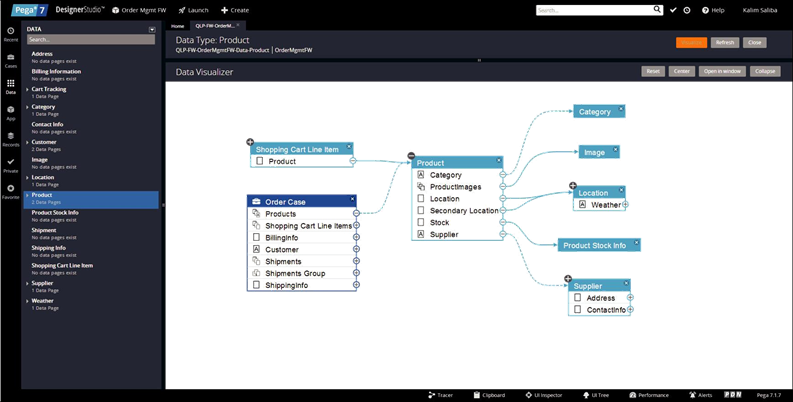
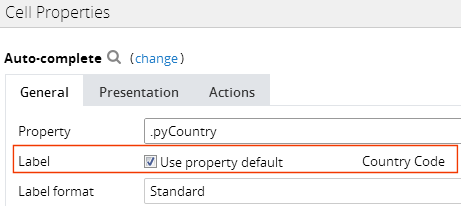
 RSS Feed
RSS Feed
